
 |
www.riscos.com Technical Support: |
Clicking Select on the application icon or dragging the name of a file from a directory display to the icon brings up the SetUp dialogue box:
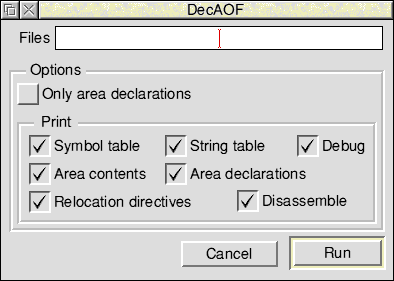
The Files writable icon allows you to specify the name of one or more files to be processed (typed in or dragged from a directory display). These files must be ARM Object Format (AOF) files.
Only area declarations prints a short summary of details about each area in the object file. If this option is selected no other details are printed.
The options offered under the heading of Print are all set on by default. Choosing one or more of them will set the remaining options to off.
Symbol table prints the contents of the symbol table.
String table prints the contents of the string table.
Debug prints the debug areas in a readable format.
Area contents prints the area contents in hex.
Area declarations prints the area declarations.
Relocation directives prints linker relocation directives.
Disassemble prints disassembly of code areas.
Clicking Menu on the SetUp dialogue box displays the menu shown on the left.
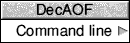
For a description of the DecAOF Command line option see the chapter entitled Command line interface
Clicking Menu on the DecAOF application icon gives the following options:
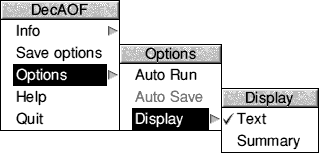
For a description of each option in the application menu see the chapter entitled General features.
Note that Auto Save is not available for this application.
The output of DecAOF appears in one of the standard non-interactive tool output windows. For more details of these see the chapter entitled Output.
The following window shows an example of the output from DecAOF:
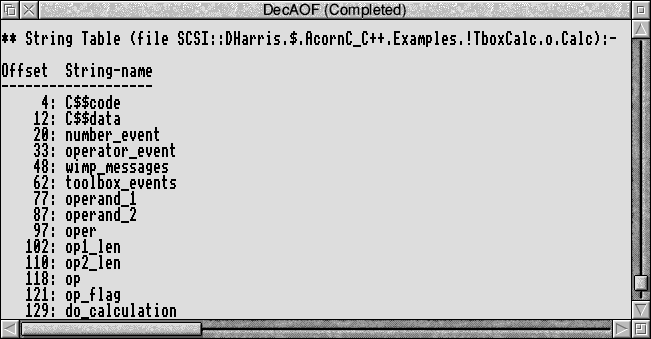
For normal use you do not need to understand the syntax of the DecAOF command line, as it is automatically generated for you from the SetUp dialogue box settings. The Command Line syntax for DecAOF is:
DecAOF [options] filename [filename...]
| -a | print area contents in hex (implies -d) |
| -b | print only the area declarations |
| -c | print disassembly of code area (implies -d) |
| -d | print area declarations |
| -g | print debug areas |
| -r | print relocation directives (implies -d) |
| -s | print symbol table |
| -t | print string table |
| filename | a valid pathname specifying an AOF file |