
 |
www.riscos.com Technical Support: |
A client is identified and authenticated to the file server by its station number and three handles. When a user logs on the file server creates these handles by opening directories; the handles identify to the file server the environment in which to interpret commands and to look up filenames presented by the client. The file server closes the handles when the user logs off again. The three handles which comprise the user environment are the currently selected directory or CSD (see @ is the currently selected directory (CSD) and *Dir), the user root directory or URD (see & is the user root directory (URD) and *URD), and the library directory or Lib (see % is the currently selected library directory (CSL) and *Lib). Incidentally, the handles passed to the client are only used for the client/server communication, and are not the file server's own file handles for the directories.
Usually the client machine's software deals with the manipulation of these handles, but you can define your own environment by opening several directories and declaring a set of these handles as representing the current environment. Thus you can execute commands in a number of different environments.
The initial protocol blocks that the client sends to the file server take a standard form. This form is known as the standard Tx header:
| Byte | Meaning |
|---|---|
| 1 | reply port |
| 2 | function code |
| 3 | handle for user root directory (URD) |
| 4 | handle for currently selected directory (CSD) |
| 5 | handle for library directory (Lib) |
The reply port is the Econet port on which the client station is prepared to receive a response from the file server. The function code indicates to the file server which operation to perform; for a list of available function codes, see the chapter entitled File Server Function Codes. The three handles define the environment for the command, as described above. The command is sent to the file server on port &99, which is known as the command port.
The responses that the file server returns to the client also take a standard form, known as the standard Rx header:
| Byte | Meaning |
|---|---|
| 1 | command code |
| 2 | return code |
The command code indicates to the client what action (if any) the client should take upon receiving this response. The command code is principally used when responding to a 'Decode command line' function (see Decode command line). The return code gives the status of the command passed to the file server:
The file server protocols use standard data types for most operations.
In all cases multi-byte values are stored low byte first.
All specifications of object and user names may be 8-bit values, save that &80 is reserved since it is used to indicate the end of data in some file server protocols.
File servers only support files up to 16 Megabytes, so all pointer operations and file length indications use 24 bit quantities (stored low byte first, of course). Econet protocols do not support larger files.
The attributes for an object are stored in a single byte with the bit set to '1' meaning as follows:
| Bit | Meaning if set |
|---|---|
| 0 | object has public read access |
| 1 | object has public write access |
| 2 | object has owner read access |
| 3 | object has owner write access |
| 4 | object is locked against owner deletion |
| 5 | object is a directory |
| 6 | object is a protected directory |
Note that public lock is always implicitly set.
The date is stored in two bytes thus:
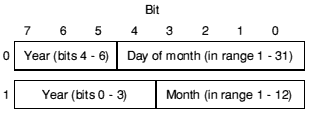
File server protocol date format
As you can see, the year is encoded as a seven bit number (ie 0 - 127); this is used to specify the offset from 1981.
The access rights to a directory are encoded in a single byte:
| Value | Meaning |
|---|---|
| 0 | owner access |
| &FF | public access |
The object type is encoded in a single byte:
| Value | Meaning |
|---|---|
| 0 | object not found |
| 1 | object is a file |
| 2 | object is a directory |
| 3 | object is an image file (ie both file and directory) |
A client may have different levels of privilege. The values for each privilege level are as follows:
| Value | Meaning | Character equivalent |
|---|---|---|
| &00 | locked | L |
| &40 | fixed | F |
| &80 | normal | |
| &FF | system manager | S |
The character equivalents are used by some command line interfaces.
Object names are currently limited by the filing system, usually 10 characters. They may contain 8 bit values and are not case sensitive.
User identifiers are normally 10 characters with a provision for group identifiers ie: group.name, each of 10 characters.
The disc title is the name that the server exports to network clients. The length is determined by the host file system however it must start with a letter and consists of alphanumeric characters (ie: A-Z, a-z, 0-9), "-" and "_".
The password file associated with the server holds encrypted passwords, privilege levels, boot options and space allocation information for each user.
A summary of the file server function codes is given below. Function is the function code number, Privilege shows whether the client has to have privilege, and Logged-on shows whether the client has to be logged-on:
| Function | Privilege | Logged-on | Description |
|---|---|---|---|
| 0 | no | yes † | Decode command line |
| 1 | no | yes | Save file |
| 2 | no | yes | Load file |
| 3 | no | yes | Examine |
| 4 | no | yes | Catalogue header |
| 5 | no | yes | Load as |
| 6 | no | yes | Open object |
| 7 | no | yes | Close object |
| 8 | no | yes | Get byte |
| 9 | no | yes | Put byte |
| 10 | no | yes | Get bytes |
| 11 | no | yes | Put bytes |
| 12 | no | yes | Read random access arguments |
| 13 | no | yes | Set random access arguments |
| 14 | no | no | Read disc information |
| 15 | no | yes | Read current users' information |
| 16 | no | no | Read file server date and time |
| 17 | no | yes | Read 'End-of-file' status |
| 18 | no | yes | Read object information |
| 19 | no | yes | Set object attributes |
| 20 | no | yes | Delete object |
| 21 | no | yes | Read user environment |
| 22 | no | yes | Set user boot option |
| 23 | no | yes | Log off |
| 24 | no | yes | Read user's information |
| 25 | no | no | Read file server version number |
| 26 | no | yes | Read disc free space information |
| 27 | no | yes | Create directory, specifying size |
| 28 | yes | yes | Set file server date and time |
| 29 | no | yes | Create file |
| 30 | no | yes | Read user free space |
| 31 | yes | yes | Set user free space |
| 32 | no | yes | Read client UserId |
| 33 | no | yes | Read current users' info (extended) |
| 34 | no | yes | Read user's information (extended) |
| 35 | reserved | ||
| 36 | yes | yes | Manager interface |
| 37 | reserved |
† There is no need to be logged-on to decode the *I Am command.
This section deals individually with each of the commands and functions available to client software. The exchange of packets is detailed and the format of requests and responses is given.
A number of the operations performed by the file server are initiated by the sending of a command line.
The command line syntaxes which the Acorn File Server will accept are as follows (commands in bold are new Level 4 commands):
*Access object_spec [attributes] *Bye< *CDir directory *Delete object *Dir [directory] *I am user_name [password] *Info object_spec *Lib [directory] *Logon user_name [password] *Pass old_password new_password *Rename object new_name *SDisc [:]disc_spec
Management specific commands:
*FSShutdown *Logoff user_name|user_number *NewUser user_name *Priv user_name [new_privilege] *RemUser user_name
The syntax of some of the above commands differ from the equivalent RISC OS commands, because the command line will already have been processed before the command is issued to the file server.
The client initiates the exchange by sending to the file server's command port:
The file server's reply is sent to the client's reply port, as specified by the client in its standard Tx header (see Standard Tx Header):
| Byte | Meaning |
|---|---|
| 1 - 2 | standard Rx header |
| 3... | command dependent results |
The possible command codes in the standard Rx header that the file server may return are:
| Code | Meaning |
|---|---|
| 0 | no further action needed (ie command complete) |
| 1 | reserved |
| 2 | reserved |
| 3 | reserved |
| 4 | *Info |
| 5 | *I Am |
| 6 | *SDisc |
| 7 | *Dir |
| 8 | unrecognised command |
| 9 | *Lib |
| 10 | disc information, function code 14 called |
| 11 | users information, function code 15 called |
Some commands require further action by the client, in which case the file server will also return (in byte 3 onwards) any decoded parameters or data which the client will need to complete the command:
The file server's reply is sent to the client's reply port, as specified by the client in its standard Tx header (see Standard Tx Header):
'Spaces' are ASCII spaces (&20). 'Zeros' are ASCII zeros (&30), not null bytes (&00).
The file server's reply is sent to the client's reply port, as specified by the client in its standard Tx header (see Standard Tx Header):
| Byte | Meaning |
|---|---|
| 1 - 2 | standard Rx header (command code = 5) |
| 3 | new URD handle |
| 4 | new CSD handle |
| 5 | new Lib handle |
| 6 | boot option (bits 0 - 3 significant) |
The file server's reply is sent to the client's reply port, as specified by the client in its standard Tx header (see Standard Tx Header):
| Byte | Meaning |
|---|---|
| 1 - 2 | standard Rx header (command code = 6) |
| 3 | new URD handle |
| 4 | new CSD handle |
| 5 | new Lib handle |
The file server's reply is sent to the client's reply port, as specified by the client in its standard Tx header (see Standard Tx Header):
The file server's reply is sent to the client's reply port, as specified by the client in its standard Tx header (see Standard Tx Header):
| Byte | Meaning |
|---|---|
| 1 - 2 | standard Rx header (command code = 8) |
| 3... | command string, terminated by CR |
The file server's reply is sent to the client's reply port, as specified by the client in its standard Tx header (see Standard Tx Header):
This is the actual save operation. This protocol is used after the command line has been decoded, either by the file server or the local operating system.
The client initiates the exchange by sending to the file server's command port:
| Byte | Meaning |
|---|---|
| 1 | reply port |
| 2 | 1 (function code) |
| 3 | acknowledge port |
| 4 | CSD handle |
| 5 | Lib handle |
| 6 - 9 | file load address |
| 10 - 13 | file execute address |
| 14 - 16 | file size |
| 17... | file name, terminated by CR |
The file server's reply is sent to the client's reply port, as specified in the client's initial packet (see above):
| Byte | Meaning |
|---|---|
| 1 - 2 | standard Rx header (command code = 3 if leaf name is returned, otherwise = 0) |
| 3 | data port |
| 4 - 5 | maximum data block size |
| 6... | leaf name, terminated by CR (if returned) |
The client and file server now enter the 'data transfer' phase of the protocol where the file server acknowledges the receipt of each data packet. If there is no data to be sent (eg a zero length file) then this phase is omitted. If the file server detects an error during the data transfer phase (eg a disc error) then the phase is allowed to complete, but the Save file operation is aborted, and the error status is given in the return code of the 'final acknowledge' (see below).
The client sends each block of data to the file server's data port, as specified in the file server's initial reply (see above):
| Byte | Meaning |
|---|---|
| 1... | a block of data, up to the maximum data block size |
The file server acknowledges the receipt of each block by sending to the client's acknowledge port, as specified by the client in its initial transmission (see above):
| Byte | Meaning |
|---|---|
| 1 | a single byte of undefined value |
When the file server receives the final data block it instead acknowledges it with the 'final acknowledge', which is the terminating packet of the protocol. It sends this to the client's reply port, which - again - was specified in the client's initial packet:
This is the actual load operation. This protocol is used after the command line has been decoded, either by the file server or the local operating system.
The client initiates the exchange by sending to the file server's command port:
| Byte | Meaning |
|---|---|
| 1 | reply port |
| 2 | 2 (function code) |
| 3 | data port |
| 4 | CSD handle |
| 5 | Lib handle |
| 6... | file name, terminated by CR - may be wildcarded |
The file server's reply is sent to the client's reply port, as specified in the client's initial packet (see above):
| Byte | Meaning |
|---|---|
| 1 - 2 | standard Rx header (command code = 14 if leaf name is resolved, otherwise = 0) |
| 3 - 6 | file load address |
| 7 - 10 | file execute address |
| 11 - 13 | file size |
| 14 | file access |
| 15 - 16 | file creation date |
| 17... | leaf name, terminated by CR, with wild-cards resolved (if returned) |
The client and file server now enter the 'data transfer' phase of the protocol. If the file is of zero length then this phase is omitted. If the file server detects an error (eg a disc error) then the required amount of data will be sent, but its data content is undefined.
The file server sends each block of data to the client's data port, as specified in the client's initial packet:
| Byte | Meaning |
|---|---|
| 1... | data blocks of undefined size repeated until 'file size' data has been sent (maximum data block size is currently 4k) |
The client does not acknowledge these packets.
When the file server has sent the final data block it then sends the terminating packet of the protocol to the client's reply port, which - again - was specified in the client's initial packet:
The client initiates the exchange by sending to the file server's command port:
| Byte | Meaning |
|---|---|
| 1 - 5 | standard Tx header (function code = 3) |
| 6 | argument to examine function: 0  return all information, in machine readable format return all information, in machine readable format1  return all information, in character string format return all information, in character string format2  return file title only, in machine readable format return file title only, in machine readable format3  return file title and access, in character string format return file title and access, in character string format
|
| 7 | directory entry point (0 - 255) |
| 8 | number of entries to examine (1 - 255, or 0 for all) |
| 9... | name of directory to be examined, terminated by CR |
The argument passed in byte 6 specifies the format and amount of information to be returned by the file server.
The directory entry point gives the entry number within the directory from which to examine. Conventionally the first entry in a directory is entry number zero.
The number of entries to examine specifies how many entries are to be examined, so is usually determined by the buffer space available to the client. A parameter of zero in this case conventionally demands that all entries in the directory from the entry point to the end of the directory be examined.
Information may be returned in two ways: as a character string, or in a machine readable format:
The file server's reply is sent to the client's reply port, as specified in the client's initial packet (see above):
| Byte | Meaning |
|---|---|
| 1 - 2 | standard Rx header |
| 3 | number of entries actually examined |
| 4 | number of entries in directory |
| 5... | argument dependent information |
The different formats of byte 5 onwards are given below.
| Byte | Meaning |
|---|---|
| 5 - 14 | object name padded to 10 characters with spaces |
| 15 - 18 | load address |
| 19 - 22 | execute address |
| 23 | attributes |
| 24 - 25 | date |
| 26 - 28 | System Internal Name (SIN) |
| 29 - 31 | object length |
| Byte | Meaning |
|---|---|
| 5... | character string of all information data (see above for character string format/separators) |
| Byte | Meaning |
|---|---|
| 5 | 10 (object name length for BBC MOS) |
| 6... | object name padded with spaces |
The client initiates the exchange by sending to the file server's command port:
| Byte | Meaning |
|---|---|
| 1 - 5 | standard Tx header (function code = 4) |
| 6... | directory name, terminated by CR (null name  catalogue CSD) catalogue CSD)
|
The file server's reply is sent to the client's reply port, as specified in the client's initial packet (see above):
This is exactly the same as Load file (Function code = 2), except that the file name is looked up in the CSD and then in the Lib. The error returned if the file name is not found in either directory is 'Bad command'.
The protocol is identical, save that the client's initial packet has a function code of 5 (for 'Load as') rather than 2 (for 'Load file').
This function code creates a handle for the object specified with the access type requested. Such handles are used for performing random access operations, and also for manipulating the user's environment. An object will be opened only if the client has the necessary access rights to the object. When opening directories these must be specified as already existing. A file can be opened several times for reading, but only once for update. A file will be created with default size of &400 bytes if it does not already exist, and is opened for update, and the client specifies a new file (byte 6 = 0). Machine-dependent limits are imposed on the number of handles a client is allowed to have open at any one time. BBC machines support 8, Master series and Archimedes clients are allowed 16. These values include 3 handles which are automatically allocated when the client logs on, therefore a BBC machine will be able to open a further 5 objects.
The client initiates the exchange by sending to the file server's command port:
| Byte | Meaning |
|---|---|
| 1 - 5 | standard Tx header (function code = 6) |
| 6 | zero  create a new file, deleting existing data create a new file, deleting existing datanon-zero  object must already exist object must already exist
|
| 7 | zero  open object for update open object for updatenon-zero  open object for reading only open object for reading only
|
| 8... | object name, terminated by CR |
The file server's reply is sent to the client's reply port, as specified by the client in its standard Tx header (see Standard Tx Header):
This function indicates to the file server that the handle passed as argument is no longer needed and that all of the updated data in the file should be written out to the disc. A handle of zero indicates to the file server that all handles to open files are to be closed. This call does not close handles to directories if the handle given is zero.
The client initiates the exchange by sending to the file server's command port:
| Byte | Meaning |
|---|---|
| 1 - 5 | standard Tx header (function code = 7) |
| 6 | handle |
The file server's reply is sent to the client's reply port, as specified by the client in its standard Tx header (see Standard Tx Header):
The next four function codes deal with the facilities that the file server provides to enable the user to perform random access operations on open files.
These operations have an additional protocol to ensure the integrity of the data exchanged, provided by a sequence number. The sequence number is a single bit held in both client and file server which differentiates between:
The client sends the sequence number in the least significant bit of the flag byte of the Econet control block. The file server returns its copy of the sequence number with the data to allow the client to detect data sequencing errors. The client should invert its copy of the sequence number after every successful transaction with the file server. If the client detects a data packet with the incorrect sequence number, then the client should be prepared to repeat the request.
The Get byte function code reads a single byte from the file at the position specified by the file server's internal file pointer. The client initiates the exchange by sending to the file server's command port:
| Byte | Meaning |
|---|---|
| 1 | reply port |
| 2 | 8 (function code) |
| 3 | file handle |
The file server's reply is sent to the client's reply port, as specified in the client's initial packet (see above):
This function code writes a single byte to the file at the position specified by the file server's internal file pointer. The client initiates the exchange by sending to the file server's command port:
| Byte | Meaning |
|---|---|
| 1 | reply port |
| 2 | 9 (function code) |
| 3 | file handle |
| 4 | byte to be written |
The file server's reply is sent to the client's reply port, as specified in the client's initial packet (see above):
This operation allows the client to read blocks of data. The client may supply an offset within the file at which to start the operation, or may use the sequential file pointer maintained by the file server. The protocol includes a sequence number as described for Get byte and Put byte. The client initiates the exchange by sending to the file server's command port:
| Byte | Meaning |
|---|---|
| 1 | reply port |
| 2 | 10 (function code) |
| 3 | data port |
| 4 | CSD handle |
| 5 | Lib handle |
| 6 | file handle |
| 7 | zero  use supplied offset use supplied offset
|
non-zero  use file server sequential pointer use file server sequential pointer
| |
| 8 - 10 | number of bytes to transfer |
| 11 - 13 | file offset (ignored if byte 7 non-zero) |
The file server's reply is sent to the client's reply port, as specified in the client's initial packet (see above):
| Byte | Meaning |
|---|---|
| 1 - 2 | standard Rx header |
The client and file server now enter the 'data transfer' phase of the protocol. If the transfer is of zero length then this phase is omitted. If the file server detects an error (eg a disc error) then the required amount of data will be sent, but its data content is undefined. If a read extends over the end of the file then the requested amount of data will be returned, but the data content of the bytes beyond the end of the file is undefined.
The file server sends each block of data to the client's data port, as specified in the client's initial packet:
| Byte | Meaning |
|---|---|
| 1... | data blocks of undefined size repeated until 'transfer size' data has been sent (maximum data block size is currently 4k) |
The client does not acknowledge these packets.
When the file server has sent the final data block it then sends the terminating packet of the protocol to the client's reply port, which - again - was specified in the client's initial packet:
This operation allows the client to write blocks of data. The client may supply an offset within the file at which to start the operation, or may use the sequential file pointer maintained by the file server. The protocol includes a sequence number as described for Get byte and Put byte. The client initiates the exchange by sending to the file server's command port:
| Byte | Meaning |
|---|---|
| 1 | reply port |
| 2 | 11 (function code) |
| 3 | acknowledge port |
| 4 | CSD handle |
| 5 | Lib handle |
| 6 | file handle |
| 7 | zero  use supplied offset use supplied offsetnon-zero  use file server sequential pointer use file server sequential pointer
|
| 8 - 10 | number of bytes to transfer |
| 11 - 13 | file offset (if supplied) |
The file server's reply is sent to the client's reply port, as specified in the client's initial packet (see above):
| Byte | Meaning |
|---|---|
| 1 - 2 | standard Rx header |
| 3 | data port |
| 4 - 5 | maximum data block size |
The client and file server now enter the 'data transfer' phase of the protocol where the file server acknowledges the receipt of each data packet. If there is no data to be sent then this phase is omitted. If the file server detects an error during the data transfer phase (eg a disc error) then the phase is allowed to complete, but the operation is aborted, and the error status is returned in the return code of the 'final acknowledge' (see below).
The client sends each block of data to the file server's data port, as specified in the file server's initial reply (see above):
| Byte | Meaning |
|---|---|
| 1... | a block of data, up to the maximum data block size |
The file server acknowledges the receipt of each block by sending to the client's acknowledge port, as specified by the client in its initial transmission (see above):
| Byte | Meaning |
|---|---|
| 1 | a single byte of undefined value |
When the file server receives the final data block it instead acknowledges it with the 'final acknowledge', which is the terminating packet of the protocol. It sends this to the client's reply port, which - again - was specified in the client's initial packet:
This function code allows the client to discover information about files for which he currently has handles. The client initiates the exchange by sending to the file server's command port:
| Byte | Meaning |
|---|---|
| 1 - 5 | standard Tx header (function code = 12) |
| 6 | file handle |
| 7 | 0  read sequential file pointer read sequential file pointer1  read file extent (the amount of valid data)
2 read file extent (the amount of valid data)
2  read file size (the space allocated for the file) read file size (the space allocated for the file)
|
The file server's reply is sent to the client's reply port, as specified by the client in its standard Tx header (see Standard Tx Header):
The client initiates the exchange by sending to the file server's command port:
| Byte | Meaning |
|---|---|
| 1 - 5 | standard Tx header (function code = 13) |
| 6 | file handle |
| 7 | 0  set sequential file pointer set sequential file pointer1  set file extent set file extent
|
| 8 - 10 | value to set |
The file server's reply is sent to the client's reply port, as specified by the client in its standard Tx header (see Standard Tx Header):
This function returns the disc configuration of the file server. Conventionally the file server's drives are logically numbered from zero upwards. However, this number is not the same as the drive number returned, which is the physical drive number. The client initiates the exchange by sending to the file server's command port:
| Byte | Meaning |
|---|---|
| 1 - 5 | standard Tx header (function code = 14) |
| 6 | first logical drive number to interrogate |
| 7 | number of drives to interrogate (0 for all drives) |
The file server's reply is sent to the client's reply port, as specified by the client in its standard Tx header (see Standard Tx Header):
This function returns the currently logged on users of the file server, their station numbers and associated privileges. Conventionally the logged on user entries are numbered from zero. The client initiates the exchange by sending to the file server's command port:
| Byte | Meaning |
|---|---|
| 1 - 5 | standard Tx header (function code = 15) |
| 6 | first entry for which to get information |
| 7 | number of entries for which to get information (0 for all) |
The file server's reply is sent to the client's reply port, as specified by the client in its standard Tx header (see Standard Tx Header):
It is not necessary to be logged on to the file server to use this function code. The client initiates the exchange by sending to the file server's command port:
| Byte | Meaning |
|---|---|
| 1 - 5 | standard Tx header (function code = 16) |
The file server's reply is sent to the client's reply port, as specified by the client in its standard Tx header (see Standard Tx Header):
This function is valid for file handles only. The client initiates the exchange by sending to the file server's command port:
| Byte | Meaning |
|---|---|
| 1 - 5 | standard Tx header (function code = 17) |
| 6 | file handle |
The file server's reply is sent to the client's reply port, as specified by the client in its standard Tx header (see Standard Tx Header):
The client initiates the exchange by sending to the file server's command port:
| Byte | Meaning |
|---|---|
| 1 - 5 | standard Tx header (function code = 18) |
| 6 | 1  read object creation date read object creation date2  read load and execute address read load and execute address3  read object length read object length4  read object attributes and access rights read object attributes and access rights5  read all object information read all object information6  read access rights and cycle number of directory read access rights and cycle number of directory7  read unique identifier read unique identifier
|
| 7... | object name, terminated by CR |
The file server's reply is sent to the client's reply port, as specified by the client in its standard Tx header (see Standard Tx Header). The reply's contents depend on the argument passed with the call:
| Byte | Meaning |
|---|---|
| 1 - 2 | standard Rx header |
| 3 | object type |
| 4... | requested results only, returned in the following order: |
| load address (4 bytes), execute address (4 bytes), | |
| length (3 bytes), attributes (1 byte), date (2 bytes), | |
| access rights (1 byte) |
| Byte | Meaning |
|---|---|
| 1 - 2 | standard Rx header |
| 3 | undefined |
| 4 | 0 |
| 5 | 10(length of directory name) |
| 6 - 15 | directory name padded with spaces |
| 16 | access rights |
| 17 | number of entries in directory |
The client initiates the exchange by sending to the file server's command port:
| Byte | Meaning |
|---|---|
| 1 - 5 | standard Tx header (function code = 19) |
| 6 | 1  SET LOAD ADDRESS_ EXECUTE ADDRESS_ AND attributes SET LOAD ADDRESS_ EXECUTE ADDRESS_ AND attributes2  set load address set load address3  set execute address set execute address4  set attributes set attributes5  SET CREATION date SET CREATION date
|
| 7... | parameters to set (depend on byte 6) |
| n... | file name, terminated by CR |
| The lengths of the parameters to set are the same as the lengths of the parameters returned by Read object information: see Read object information. | |
The file server's reply is sent to the client's reply port, as specified by the client in its standard Tx header (see Standard Tx Header):
The client initiates the exchange by sending to the file server's command port:
| Byte | Meaning |
|---|---|
| 1 - 5 | standard Tx header (function code = 20) |
| 6... | object name, terminated by CR |
The file server's reply is sent to the client's reply port, as specified by the client in its standard Tx header (see Standard Tx Header):
The client initiates the exchange by sending to the file server's command port:
| Byte | Meaning |
|---|---|
| 1 - 5 | standard Tx header (function code = 21) |
The file server's reply is sent to the client's reply port, as specified by the client in its standard Tx header (see Standard Tx Header):
The client initiates the exchange by sending to the file server's command port:
| Byte | Meaning |
|---|---|
| 1 - 5 | standard Tx header (function code = 22) |
| 6 | new boot option (bits 0 - 3 significant) |
The file server's reply is sent to the client's reply port, as specified by the client in its standard Tx header (see Standard Tx Header):
The client initiates the exchange by sending to the file server's command port:
| Byte | Meaning |
|---|---|
| 1 - 5 | standard Tx header (function code = 23) |
The file server's reply is sent to the client's reply port, as specified by the client in its standard Tx header (see Standard Tx Header):
The client initiates the exchange by sending to the file server's command port:
| Byte | Meaning |
|---|---|
| 1 - 5 | standard Tx header (function code = 24) |
| 6... | user name, terminated by CR |
The file server's reply is sent to the client's reply port, as specified by the client in its standard Tx header (see Standard Tx Header):
The client initiates the exchange by sending to the file server's command port:
| Byte | Meaning |
|---|---|
| 1 - 5 | standard Tx header (function code = 25) |
The file server's reply is sent to the client's reply port, as specified by the client in its standard Tx header (see Standard Tx Header):
The client initiates the exchange by sending to the file server's command port:
| Byte | Meaning |
|---|---|
| 1 - 5 | standard Tx header (function code = 26) |
| 6... | disc name, terminated by CR |
The file server's reply is sent to the client's reply port, as specified by the client in its standard Tx header (see Standard Tx Header):
The client initiates the exchange by sending to the file server's command port:
| Byte | Meaning |
|---|---|
| 1 - 5 | standard Tx header (function code = 27) |
| 6 | maximum number of sectors to allocate |
| 7... | name of directory, terminated by CR |
The file server's reply is sent to the client's reply port, as specified by the client in its standard Tx header (see Standard Tx Header):
It is necessary to be logged on to the file server, with privilege, to set the date and time parameters.
The client initiates the exchange by sending to the file server's command port:
| Byte | Meaning |
|---|---|
| 1 - 5 | standard Tx header (function code = 28) |
| 6 - 7 | date |
| 8 | hours (0 - 23) |
| 9 | minutes (0 - 59) |
| 10 | seconds (0 - 59) |
The file server's reply is sent to the client's reply port, as specified by the client in its standard Tx header (see Standard Tx Header):
This function creates a file of the size and type specified. The contents will automatically be set to zeros for security reasons.
The client initiates the exchange by sending to the file server's command port:
| Byte | Meaning |
|---|---|
| 1 - 5 | standard Tx header (function code = 29) |
| 6 - 9 | new file's load address |
| 10 - 13 | new file's execute address |
| 14 - 16 | new file's length |
| 17... | new file's name, terminated by CR |
The file server's reply is sent to the client's reply port, as specified by the client in its standard Tx header (see Standard Tx Header):
The client initiates the exchange by sending to the file server's command port:
| Byte | Meaning |
|---|---|
| 1 - 5 | standard Tx header (function code = 30) |
| 6... | UserId for free space reading, terminated by CR; CR alone means return the free space of the client |
The file server's reply is sent to the client's reply port, as specified by the client in its standard Tx header (see Standard Tx Header):
This function code is only legal for privileged users. The UserId specified is that of the client whose space allocation is to be amended.
The client initiates the exchange by sending to the file server's command port:
| Byte | Meaning |
|---|---|
| 1 - 5 | standard Tx header (function code = 31) |
| 6 - 9 | new value for available space, in bytes |
| 10... | UserId, terminated by CR |
The file server's reply is sent to the client's reply port, as specified by the client in its standard Tx header (see Standard Tx Header):
The client initiates the exchange by sending to the file server's command port:
| Byte | Meaning |
|---|---|
| 1 - 5 | standard Tx header (function code = 32) |
The file server's reply is sent to the client's reply port, as specified by the client in its standard Tx header (see Standard Tx Header):
This function returns the currently logged on users of the file server, their station numbers and associated privileges. Conventionally the logged on user entries are numbered from zero. The client initiates the exchange by sending to the file server's command port:
| Byte | Meaning |
|---|---|
| 1 - 5 | standard Tx header (function code = 33) |
| 6 | first entry for which to get information |
| 7 | number of entries for which to get information (0 for all) |
The file server's reply is sent to the client's reply port, as specified by the client in its standard Tx header (see Standard Tx Header):
The client initiates the exchange by sending to the file server's command port:
| Byte | Meaning |
|---|---|
| 1 - 5 | standard Tx header (function code = 34) |
| 6... | user name, terminated by CR |
The file server's reply is sent to the client's reply port, as specified by the client in its standard Tx header (see Standard Tx Header):
This function allows the system manager to manipulate all the details concerning the users of the system. The password file will then be updated accordingly.
You must be a privileged user to use this function.
The client initiates the exchange by sending to the file server's command port:
| Byte | Meaning |
|---|---|
| 1 - 5 | standard Tx header, Function code = 36 (&24) |
| 6 | argument: 0  read number of entries in password file read number of entries in password file1  read entry from password file read entry from password file2  write user profile in password file write user profile in password file3  add new user add new user4  remove user remove user5  set privilege set privilege6  logoff user logoff user7  shutdown server shutdown server
|
| 7... | argument dependent parameters (see below) |
The argument passed in byte 6 specifies the function to be performed by the file server. Some of these functions require further parameters, which are given in byte 7 onwards of this initial protocol block. These are detailed below.
No argument dependent parameters are passed with the initial protocol block.
The file server's reply is sent to the client's reply port, as specified by the client in its standard Tx header (see Standard Tx Header):
| Byte | Meaning |
|---|---|
| 1 - 2 | standard Rx header |
| 3 - 6 | number of users |
The argument dependent parameters passed with the initial protocol block are:
| Byte | Meaning |
|---|---|
| 7 - 8 | user number for which to get information |
The file server's reply is sent to the client's reply port, as specified by the client in its standard Tx header (see Standard Tx Header):
| Byte | Meaning |
|---|---|
| 1 - 2 | standard Rx header |
| 3 - 6 | user profile index |
| 7 | privilege |
| 8 | boot option (bits 0 - 3 significant) |
| 9 - 12 | spaces |
| 13 | station (if client logged on) |
| 14 | net (if client logged on) |
| 15 | allowed to log on flag (bit 1 significant) |
| 16 - 37 | user name, terminated by CR |
| 38 - 60 | password, terminated by CR |
| 61... | URD name, terminated by CR |
The argument dependent parameters passed with the initial protocol block are:
| Byte | Meaning |
|---|---|
| 7 - 10 | reserved (must be zero) |
| 11 | privilege |
| 12 | boot option (bits 0 - 3 significant) |
| 13 - 18 | spaces |
| 19 | allowed to log on flag (bit 1 significant) |
| 20 - 41 | user name, terminated by CR |
| 42 - 64 | password, terminated by CR |
| 65... | URD name, terminated by CR |
The file server's reply is sent to the client's reply port, as specified by the client in its standard Tx header (see Standard Tx Header):
The argument dependent parameters passed with the initial protocol block are:
| Byte | Meaning |
|---|---|
| 7 | user name, terminated by CR |
The file server's reply is sent to the client's reply port, as specified by the client in its standard Tx header (see Standard Tx Header):
| Byte | Meaning |
|---|---|
| 1 - 2 | standard Rx header |
The argument dependent parameters passed with the initial protocol block are:
| Byte | Meaning |
|---|---|
| 7 | user name, terminated by CR |
The file server's reply is sent to the client's reply port, as specified by the client in its standard Tx header (see Standard Tx Header):
| Byte | Meaning |
|---|---|
| 1 - 2 | standard Rx header |
The argument dependent parameters passed with the initial protocol block are:
| Byte | Meaning |
|---|---|
| 7 | user name, terminated by CR |
| n... | new privilege ('S', 'L' or 'F'; or null for normal), terminated by CR |
The file server's reply is sent to the client's reply port, as specified by the client in its standard Tx header (see Standard Tx Header):
| Byte | Meaning |
|---|---|
| 1 - 2 | standard Rx header |
The argument dependent parameters passed with the initial protocol block are:
| Byte | Meaning |
|---|---|
| 7 | user name, terminated by CR |
The file server's reply is sent to the client's reply port, as specified by the client in its standard Tx header (see Standard Tx Header):
| Byte | Meaning |
|---|---|
| 1 - 2 | standard Rx header |
No argument dependent parameters are passed with the initial protocol block.
The server responds with errors under certain circumstances. The errors generated are as follows:
| Error string | Error Number |
|---|---|
| Insufficient space | &5C |
| Too much data | &83 |
| Bad privilege letter | &8C |
| Bad user name | &AC |
| Bad rename | &B0 |
| Already a user | &B1 |
| Directory full | &B3 |
| Is a directory | &B5 |
| Too many users | &B8 |
| Password must be between 6 and 22 characters | &B9 |
| Insufficient privilege | &BA |
| Wrong password | &BB |
| User not known | &BC |
| Access violation | &BD |
| Insufficient access | &BD |
| Is a file | &BD |
| Who are you? | &BF |
| Too many open files | &C0 |
| Already open | &C2 |
| Disc full | &C6 |
| Bad name | &CC |
| Bad directory name | &CC |
| Bad drive | &CD |
| Invalid access string | &CF |
| Not found | &D6 |
| File not found | &D6 |
| Channel | &DE |
| Sorry, not supported | &FD |
| Bad command | &FE |
| Server not available | &FF |
| Server has shut down | &FF |
| No more receive buffers | &FF |
| Failed to create user profile | &FF |
| Server internal error, please report to system manager | &FF |
Errors in bold are new Level 4 errors.