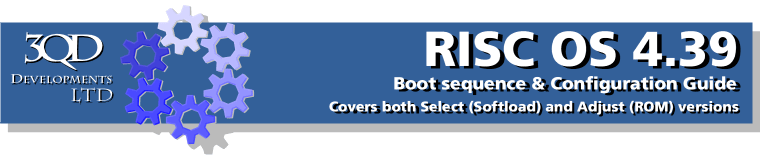
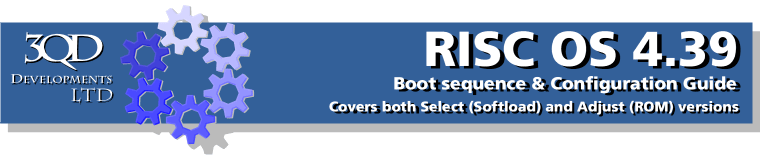
This lets you set the system date and time. Note that on machines running Virtual RPC-Adjust you may find errors in the date and time provided by RISC OS 4.39. If you alter the default values you should find that the machine keeps up with the new settings. Click on the icon and the window shown will open.
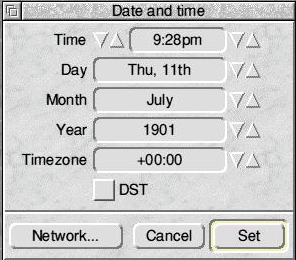
At the top of this window is the current time. You can alter the hour value using the arrows to the left of the field, the minute value using the arrows to the right of the field. To update the Day, Month and Year values again make use of the arrows provided to the right of each corresponding field.
The Timezone field allows you to specify whereabouts you are in the world. If you are in France, for example, this could be +01:00. The DST tickbox allows you to specify that you are currently running in Daylight Savings Time.
If you click the Network button this window will open.
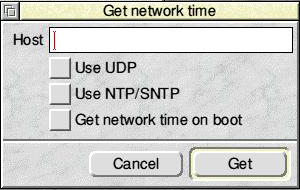
RISC OS 4.39 allows you to pick up the network time from your currently active network connection. Given that most local broadband connections have a standard Internet time available, this will guarantee that RISC OS is giving the correct information.
In the Host field give the location of your network timeserver. To synchronise via the Internet, refer to http://tf.nist.gov/service/its.htm which gives details of various Network Time Protocol servers.
From the three tick-boxes below select either Use UDP, Use NTP/SNTP (to synchronise with a reliable Internet-based clock) or Get Network Time on Boot.
Again, to confirm these settings you'll need to click Set.