
 |
www.riscos.com Technical Support: |
RISC OS 3.7 User Guide
T1ToFont is a program that converts fonts from Adobe Type1 format to the RISC OS outline font format. Once you've converted fonts, you can use them in your documents just like any other Acorn outline font.
Note: This application is for advanced users only. Most people will never need to use it. Some complex fonts (and fonts not conforming exactly to Adobe Type 1 format) may not convert successfully.
This application should only be used to convert public domain fonts. While it is possible to convert proprietary fonts, it would, most probably, be a breach of copyright to do so without the consent of the copyright holder. >
Before you can use the converter you need to have your source font (the Type 1 file and the AFM file) on a RISC OS format disc. The Type 1 file (often called the PFB file) should be given the filetype PoScript and the AFM file given the filetype Text.
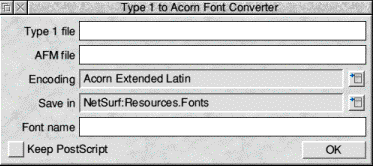
ADFS::HardDisc4.$.!BOOT.Resources.!Fonts. Click on the menu icon to display the alternatives.
When the conversion is finished (the hourglass reverts back to a pointer) the font is now stored in the computer as a RISC OS font.
You should now try to display the font using !Chars if the font displays correctly the conversion was successful. If the font does not display properly then it cannot be used with RISC OS and should be deleted from the font directory it was saved in.
The Save in menu selects a font directory to save the resulting font in. The menu is constructed from the contents of the Font$Path system variable, so !Font directories can be added to the menu by installing them on Font$Path (you can do this by double-clicking them). The default path is ADFS::HardDisc4.$.!BOOT.Resources.!Fonts.
The Encoding type for most fonts will almost always be Acorn Extended Latin.
Some fonts have their own special encoding information. If you have one of these fonts you should choose the Encoding type, As specified in type 1 file.
If you don't have an AFM file you can convert the font by leaving the AFM field blank. The resulting font will lack kerning (font spacing) information, so always use the AFM file if you have one.
Selwyn, Sussex and Sidney are encodings for special symbol fonts. The encoding file is automatically stored within the font's directory.
Fonts must conform strictly to the Type 1 font definitions. Many Public Domain fonts do not obey the structure rules laid down by Adobe and consequently they may not convert properly. Type 3 fonts cannot be converted.
If you print to a Postscript printer, the printer uses the original PostScript font (for downloading) if it is available. If it is not available, it converts and downloads the RISC OS outline font. To keep the original PostScript font available, select the Keep PostScript option before you start converting your font.
Macintosh fonts are generally supplied as a Font/DA Mover document, containing the Macintosh version of the font, and one or more Type 1 files containing the PostScript code for use on the printer. There will be one Type 1 file for each weight and variation of the font.
In addition to this you need an AFM (Adobe Font Metrics) file for each weight and variation of the font. The Macintosh does not seem to use this itself, but some fonts are supplied with it anyway. If you do not have the AFM file, contact the font supplier and try to obtain one.
You can convert a font without using an AFM file, however the resultant RISC OS font will lack kerning information.
You need to copy files from the Macintosh to your computer. Macintosh Type 1 files usually occupy the Macintosh resource fork of the file, so you'll need a way to extract this. The Macintosh version of the file transfer protocol Kermit, is one way of doing this. It may be simpler to use a Macintosh multiformat floppy drive to copy the files to an MS-DOS format floppy disc. This disc can then be read directly by your RISC OS computer.
Transfer the resource fork of the font file to a file on your computer, and set its filetype to PoScript (&FF4). Transfer the AFM file (usually in the data fork) to your computer and give it the filetype Text.
Fonts for MS-DOS computers are supplied on MS-DOS floppy discs and can therefore be read directly by the RISC OS Filer. Among the files on the disc will be one or more Type 1 files containing the PostScript code for the printer. There will be one Type 1 file for each weight and variation of the font. The Type 1 files usually have the extension< .PFB.
In addition to this you need an AFM (Adobe Font Metrics) file for each weight and variation of the font. If you do not have the AFM file, contact the font supplier and try to obtain one.
You can convert a font without using an AFM file, although the resultant RISC OS font will lack kerning information.
Other files on the disc, including the PFM file, are not needed for the conversion.
Transfer the AFM and PFB files to another floppy disc or to the hard disc. Change the filetype of the PFB file to PoScript (&FF4) and the filetype of the AFM file to Text.